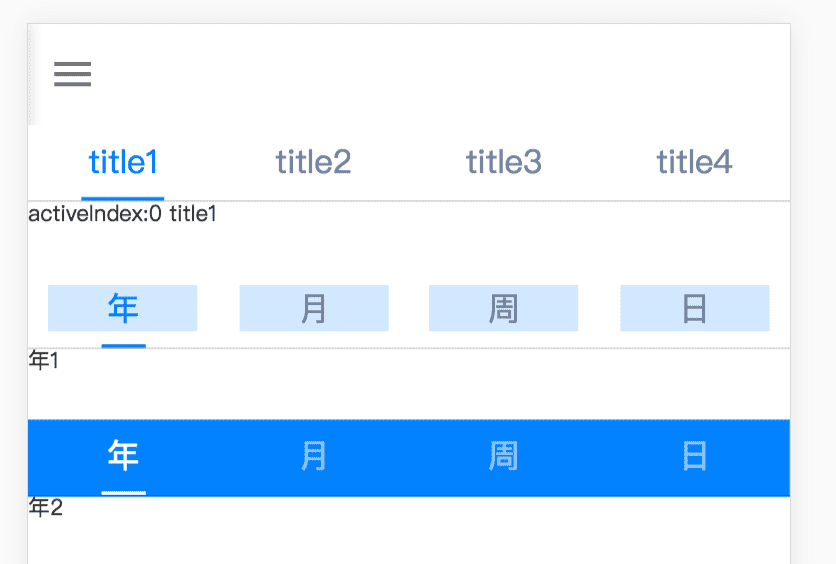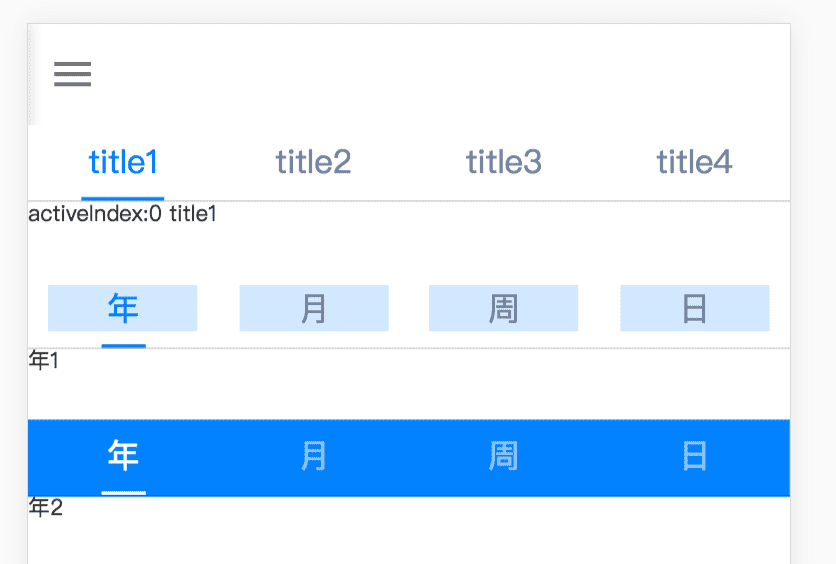
Tab参数
| 参数 |
说明 |
类型 |
可选值 |
默认值 |
| type |
tab导航的样式 |
string |
light & dark |
—— |
| navWidth |
tab导航width |
number |
—— |
—— |
| navHeight |
tab导航height |
number |
—— |
—— |
| activeColor |
高亮颜色 |
string |
—— |
—— |
| activeBgColor |
高亮状态下背景色 |
string |
—— |
—— |
| itemBgColor |
tab导航item单个背景,default模式下为图上第二个tab效果 |
string |
—— |
—— |
| navColor |
tab导航统一颜色,highlight模式下可控制整体theme颜色 |
string |
—— |
—— |
| navBgColor |
tab导航背景色 |
string |
—— |
—— |
| navBorderColor |
tab导航边框颜色 |
string |
—— |
—— |
| onNavClick |
tab选项切换时点击事件,可用于自定义tab切换效果,返回false会阻止 tab切换,可用户实现loading效果 |
function |
—— |
—— |
TabItem参数
| 参数 |
说明 |
类型 |
可选值 |
默认值 |
| label |
展示的title |
string |
—— |
—— |
| navProps |
属性对象,定制导航slot时候会传递到slot-scope中,可在对应到slot中获取使用 |
object |
—— |
—— |
| exists |
和v-if一个效果,控制tab是否渲染,因为整个tab使用slot实现用v-if实现响应效率不好,所以添加exists属性实现类似效果 |
boolean |
true |
false & true |
Event
| 事件名称 |
说明 |
回调参数 |
| onTabSpill |
tabIndex超出tab个数会小于0时会触发 |
新的value,tabIndex最大值 |
Slot
| slot name |
说明 |
| tab-nav-item |
可定制tab导航item,使用slot-scope可获取label, index, active, navProps属性,具体用法可参考demo |
引入
import Vue from 'vue'
import { Tab, TabItem } from 'genie-ui'
1、默认风格
// html
<tab v-model="tabIndex" style="height: 80px" :nav-list="navList">
<div slot-scope="{ activeIndex, nav }">activeIndex:{{activeIndex}} {{nav.label}}</div>
</tab>
// js
data() {
return : {
navList: [ { label: 'title1' }, { label: 'title2' }, { label: 'title3' }, { label: 'title4' } ]
}
}

2、浅背景样式
<tab v-model="tabIndex" type="light" style="height: 80px">
<iot-tab-item label="年">年1</iot-tab-item>
<iot-tab-item label="月">月</iot-tab-item>
<iot-tab-item label="周">周</iot-tab-item>
<iot-tab-item label="日">日</iot-tab-item>
</tab>

3、深色背景样式
<tab v-model="tabIndex" type="dark" style="height: 80px">
<iot-tab-item label="年">年2</iot-tab-item>
<iot-tab-item label="月">月</iot-tab-item>
<iot-tab-item label="周">周</iot-tab-item>
<iot-tab-item label="日">日</iot-tab-item>
</tab>

4、使用slot定制导航item
<template>
<div>
<tab v-model="tabIndex" >
<span slot="tab-nav-item" slot-scope="{ label, index, active, navProps }">
{{label}}<s v-if="navProps.icon">{{navProps.icon}}</s>
<s v-if="navProps.num">{{navProps.num}}</s>
<s v-if="active">A</s>
</span>
<tab-item label="年" :nav-props="{icon: 'icon-Y'}">年</tab-item>
<tab-item label="月" :exists="tabExists1">月</tab-item>
<tab-item label="周" :nav-props="propsWeek">周</tab-item>
<tab-item label="日">日</tab-item>
</tab>
<a @click="propsWeek.num++">周Num++</a>
<a @click="tabExists1 = !tabExists1">toggle tab</a>
</div>
</template>
<script>
import Vue from 'vue'
import { Tab, TabItem } from 'genie-ui'
export default{
components: {
Tab,
TabItem
},
data() {
return {
tabIndex: 0,
tabExists1: true,
propsWeek: {
num: 1
}
}
}
}
</script>

FAQ
关于此文档暂时还没有FAQ